Week 3 Notes
5.1: Objects and Properties
8 silver player pieces: players will chose their own piece and move them around the board when they roll
Two six-sided dice: the total number that is rolled is the amount of spaces a player moves across the board
The Monopoly Board: when two dices are rolled, a player with have a chance of walking onto a "Chance", "Community Chest", "Income Tax", "Free Parking", and "Go To Jail/Jail" square on the board
Chance Cards: A pile of orange cards on the board that helps players by giving them more money, advancing them to spaces or moving them backwards and a card the player can hold to get out of jail (if they ever land on the space). However there are some card sthat, rather than helping the player, sends them directly to jail or forces them to pay the bank or the players
Coummunity Chest Cards: A pile of yellow cards on the board that helps the player by doing the relatively same thing as chance cards
1, 5, 10, 20, 50, 100, 500 dollar bills: currency to buy properties on the board
Property cards: after a player has bought a space, they will receive the property represented as a card. Properties are color-coded so there are only a particular amount of properties under one name/color. When players land on your property they will have to pay you the amount written on the back of the property card.
32 red little house pieces: After you have finished a full set of properties, you may buy houses for these properties, but can only buy a house for a property if you buy a house for the other same-colored properties. The new calculated amount a player pays you when landing on your property is written on the back of your property card.
12 green little hotel pieces (half the size of houses): After you have finished a full set of properties, you may buy hotels for these properties, but can only buy a hotel for a property if you buy a hotel for the other same-colored properties. The new calculated amount a player pays you when landing on your property is written on the back of your property card.
Exercise 5.2: Behaviors
8 silver player pieces: the players can be represented easily
Two six-sided dice: allows the players to move on the board
The Monopoly Board: allows most of the mechanics in the game to happen
Chance Cards: allows for a possibility of mostly good things than bad things for the player
Community Chest Cards: allows for a possibility of mostly good things than bad things for the player
1, 5, 10, 20, 50, 100, 500 dollar bills: mainly lets players buy properties, other times it's to pay other players
Property cards: allow the player holding the card to gain money from other players when they land on that property
32 red little house pieces: allow the player to gain more money additionally to the base amount from other players they land on that property
12 green little hotel pieces (half the size of houses): allow the player to gain more money additionally to the base amount from other players they land on that property
Exercise 5.3: Relationships
8 silver player pieces: differently shaped pieces each player choses from the beginning, they're differences in shapes have no meaning as these pieces are used to simply represent each player on the board
Two six-sided dice: the higher the number, the more spaces a player can move, it's worth is not according to how great the total number is but how many specific spaces needed to get to the space you wish to land on
The Monopoly Board: a linear progression of spaces (shaped in a square) that allow for specific and limited movement within the board
Chance Cards: a distinct set of cards that do a variety of things, both good and bad
Community Chest Cards: a distinct set of cards that do a variety of things, both good and bad
1, 5, 10, 20, 50, 100, 500 dollar bills: cards with different numerical values, the greater the more worth it hhas
Property cards: there are a variety of property cards under a specific category, each of the categories are color-coded
32 red little house pieces: each of these houses represent the same amount to increase from the base property payment from other players
12 green little hotel pieces (half the size of houses): each of these hotels represent the same amount to increase from the base property payment from other players
Exercise 5.4: System Dynamics
Once I took away money in the game, players (as in just myself playing as four pieces), could freely "buy" properties when they landed on the space. This caused properties to be taken over completely very fast. Because there was no currency to pay when landing on another player's property, I thought why not try have properties as a currency. In this case, when a player landed on a property that was not theirs, the owner of that property could take a property from that poor player. Additionally, when choosing to place houses on properties, there would only be a set amount available within the game(12 houses, 5 hotels). These could also be captured from players and used as a shield against players taking other player's properties (instead of taking a property they would take a house/hotel). After that, I took away the chance cards because instead of giving other players money or receiving money, the currency would change to houses/hotels and properties (because that amount of "currency" was not as much as when there were actual bills, taking from other players and taking from the bank could only be at a few chance). Then I changed chance spaces to free spaces since they were no longer necessary. It was kind of difficult to break the game because I'd keep trying to make rules to fix those holes after taking away a mechanic. But to be able to take player's properties (if there weren't any mechanic inhibiting them to do so easily like hosues and hotels) was pretty broken. Also, at the end of the day, I wasn't even sure what win condition was in place for a player to achieve victory, as regular monopoly games were pretty long most of the time anyways. The disapperance of money definitely made some trouble for most of the mechanics in the game, so much so that I had to create new rules.
6.2: Game Deconstruction
BPM, Length, Difficulty
Low BPM: Despite a song having a moderate or moderately fast tempo , the BPM [beats per minute] of a map is based on the beat map's creator. I tested what's ranked as a 1 and a half star difficulty map with 66 BPM and it is extremely slow and, depending on the creator, it will still contain a variety of Osu's mechanics within it This includes clicking a circle, sliding (dragging) a circle, sliding (dragging) a circle back and forth and spinning a circle that takes up the entire screen. Although many regualer players do not play these one star maps, we should still praise and appreciate the work of beat map creators who are making maps for new players to play.
High BPM [testing at my comfort level and above]: I played a five star difficulty map a total BPM of 115 and the song's tempo was quite fast, so the fast BMP also matched well. I would also like to note that a five star map isn't normally my "comfort" level", which is around 4.5 stars, but since Osu! is all about challenging yourself to get better, I always play maps above my comfort level and end up rarely completing any beat maps. Another good thing to note is that star difficulty doesn't always represent that you will be able to do well on that map. In my case, I'm horrible at clicking circles at the right timing when there's a bunch of them on the screen, but I'm good at tracking where they are. The beat map I played with this mechanic was about a 4.5 star difficulty map with a total 126 BPM. At that speed, it wasn't entirely unplayable for me, so I was still able to keep up with the circles that were replicating the rhythm of the drums. What's really fun about Osu is that when you are able to play a beat map well, you will get into this zone with the feeling of you as the player, are actually playing this song, especially when you land notes at the most perfect timing, it is truly the best feeling. This is why many beat map creators customize the sounds of each circle to enhance this feeling.
Although I'm not too sure, the length of a beat map (recorded in minutes) most likely affects the star difficulty of a map in some way. For example, a seven minute long beat map can be playable, but to play at a high level and for a long time requires not only skill, but good endurance and the ability to keep up with the pacing of the song and even be able to adapt if the tempo of the circles change (this happens a lot in beat maps as the tempo isn't just one simple rhythmic beat).
Low difficulty: The lowest star map that is at least playable for me (mostly because I can't stand slow maps) is a 2 star difficulty map with a BPM of 167. It's so slow that in my eyes, I am able to see the enclosing outline of the circles (this is how you time your clicks to be percise) slowly engulf the circle and even have to wait a second just to click. For these kind of slow maps, my biggest weakness is playing a relatively high difficulty map with a moderate BPM, but an immense amount of circles all over the screen. I always end up clicking those circles at the most awkward timings because they are so sluggish yet there is also many of them.
High difficulty: With the same song, I played it on a higher difficulty, that being a 5 start map inching its way towards 5 and a half. It was then that I realized why the BPM of the song was 167 because it was way faster than the higher difficulty maps I played at around 120 BPM tops. What I mean by that is that I really had to focus on hitting circles and sliding them because they flashed by pretty quickly, or at least in my experience, this beat map was quite above my comfort level. What's strange is that I am able to progress further in a 5 star map, with its difficulty almost reaching 6 stars, at a BPM of 182 than the beat map I was describing before. To this I say when a beat map creator builds their circles to directly match the beat of the song's instrumentals, they become easier to hit even if they are at a higher speed than your usual speed.
Chapter 8: Digital Prototyping: Effective Interface Design
"Just as with designing controls, your goal should be to make the interface as easy to understand as possible. The ideal interface is fresh and innovative, but it feels like something you have used a thousand times before... (pg 258)."
Design Techniques:
- Form follows Function: "the object comes from its purpose" To avoid producing copies of other games or games that are copies of other games but with small tweaks, it is advised to review your concept and ask youself what is unique about it. As a designer, we should view the concept and brainstorm mechanics that revolve around it, we should experiment with new visualizations of interfaces , their properties and how they interact with other elements of the interface. "... interface is coming from the gameplay, not vice versa."
- Metaphors: "Visual interfaces are, at their roots, metaphorical. They are graphical symbols that help us to navigate the arcane universe that is the computer (pg 258)." Conceptualize objects ("mental models") that would possibly communicate its meaning (rules, bounadries, procedures, etc) to the player, with that we should think about how familiar objects will be viewed in their meaning, however, while still matching your game's experience and without bring confusion and misunderstanding to the player.
- Visualization: Players need to be able to easily read information during a game when many things are happening. "A good way to help them do this is to visualize the information so that a glance will suffice to let them know their general status. (pg 259)." Using cultural representation (something that exists in our culture) is called "natural mapping". Positive visualizations will make the player feel good and, on the other hand, negative visualizations, like the details in face when damaged will imply pain.
- Grouping Features: Group similar features together visually so players know where to find it
- Consistency: "Do not move your features from one area to another when changing screens or areas of the game (pg 260)."
- Feedback: "Letting the player know, through visual or aural feedback, that their action has been accepted is critical (pg 260)." Aural feedback (this has to do with sound) is useful for letting the player know that input has been received, however this is not something that is exact or physical in the game, in which case, would have to be displayed in some sort of visual feedback.
Chapter 8: Sidebar: Using Software Prototypes in Game Design by Nik Mikros
"Having a solid understanding of how one system interacts with another is essential in writing a comprehensive design document, answering questions from the team about the project, resolving unforeseen problems, and ultimately creating a compelling, balanced game (pg 242, Nikita Mikros)."
When a game becomes more complex with the progress of its development, we need visualizations and simulations of prototypes to be able to view the whole picture and its individual mechanics/features. Rather than paper prototypes, Mikros prefers software prototypes to promote the desire to experiment and to use your knowledge in software as a tool to help you as a game designer, rather than to use it to show of fancy visuals (although such things can be important, the focus should be on core gameplay first).
- Supremacy: Four Paths to Power (a set questions that helped Mikros efficiently produce prototypes in a time crunch when creating his finalist game in the 2005 Independent Games Festival):
- Is the tool/prototype really needed?: He first worked with paper prototypes and volunteers from the team, and although the concept seemed good, as a paper prototype their game required too much math to calculate and, thus, took away the fun from the players. That was when he decided a software prototype would be necessary.
- What are the requirements of the tool/prototype?: Mikros decided on a nonvisual representation of the software prototyper while using the paper prototype for visuals
- What is the quickest way to build the tool? He was far "...less concerned with software design, architecture, optimization, coding standards, and all the other things that go into building solid software. Remember, the goal is to create a tool to help your game design efforts, not to create elegant, airtight software (pg 244)." Going straight into code that will be used for the final product may lock you into something you no longer want to develop.
- Will the tool be flexible enough? Within your tool, things should be easily changed and experimented with, for example, everything is a variable, avoid using numerical values in your code, "litter your prototyping tool with editable text fields... (pg 245)" and lastly, don't think about reusing the code (you should be prepared to throw it away if it is no longer needed within your design).
Chapter 8: Sidebar: Prototyping for Game Feel by Steve Swink
Steve Swink's experience with playing Mario 64: "Every interaction I have with the game will have this base, tactile, kinesthetic pleasure. How was this sensation designed? What’s behind the curtain? Wherein does the “magic” of game feel lie (pg 246)?"
• Input: How the player can express their intent to the system
- The rotation of one of the controller's joystick (usually the left) represents the character's rotation in the game as well, especially in the same direction you spun that joystick, this is called "natural mapping". When prototyping this movement, test your sensivity (do you want more or less? or none at all?) to get a sufficient feeling of good movement in your game (input sensivity that isn't crazy expressive).
• Response: How the system processes, modifies, and responds to player input in real time
- “reaction sensitivity”: sensitivity created by mapping user input to game reaction, this can be exemplified by Mario's running in Mario 64. When running down a hill, his speed would increase and when he ran off it, his speed would gradually decrease ("dampening"). Another example would be holding a button longer for a higher jump (sensivity of a button would mean different values input into a movement mechanic). This types of sensitive nuances of reactions from a system would create a highly fluid motion within its game.
• Context: How constraints give spatial meaning to motion
- "At the most pragmatic level, the placement of objects in the world is just another set of variables against which to balance movement speed, jump height, and the other parameters that define motion." Because without any context, this being the placement of structual objects with a virtual world, there is then no purpose for movement and as Swink says "... constraints define sensation." While desigining your game's system, you should be thinking about that world's space, something that will give motion meaning. "Constraint is also the mother of skill and challenge. "
• Polish: The impression of physicality created by layering of reactive motion, proactive motion, sounds,
and effects, and the synergy between those layers
• Metaphor: The ingredient that lends emotional meaning to motion and that provides familiarity to
mitigate learning frustration
• Rules: Application and tweaking of arbitrary variables that give additional challenge and higher-level
meaning to constrained motions
"Before you dive in and start coding, consider the overall sensitivity of the system, the affordances of the input device, and the sensitivity of the response from the game. Concurrently, develop some kind of spatial context for your motion (pg 248).
Super Mario 3 by Shiguru Miyamoto and Takashi Tezuka
While researching about Miyamoto's and Tezuka's game, Super Mario 3, I first thought why Super Mario 3 chosen as our research game and not a game like Mario 64. Since there seemed to be a pattern putting heavy emphasis on the nuances of sensitivity in game controllers input, something that Mario 64 and Super Mario 3 shared, although Mario 64 being more three dimensional with its rotating joysticks for a wide range of movement while Super Mario 3 used a gamecube controller and almost all its buttons except for the joystick. So putting these thoughts aside, I watched an interview called "Miyamoto on World 1-1: How Nintendo made Mario's most iconic level" and while they went through this level, they also talked about some of the game design decisions and processes they went through in the game overall. One of the most important things I learned from the interview was Miyamoto and Tezuka's decision the experience goals they outright stated, like when a player first starts outon that level and jumps over a gomba then up at a question box floating in the air to receive coin with a very clear "dun-dun~" sound. The players will feel very "happy" and will want to tap the other question boxes too. In fact, the whole first level course of World One is littered with these mini mechanic teaching lessons that are meant to slowly help the players learn mechanics for certain spatial objects without shoving it in the players face. Very well done Mr. Miyamoto, very well done. Fun fact, Miyamoto designed Mario to be smaller so that when they touch the mushroom or even accidentally touch the mushroom in the beginning, they will feel a sense of gratification when they grow larger along with the delightful reactionary sound when Maria grows larger. Oh yeah also Miyamoto is apparently Bowser Jr.’s mother.
Get Illya: Hacking into the Gate
Illya: Hacking into the Gate
An 8-bit SHMUP with bangers
| Status | In development |
| Author | Michelle Tu |
| Genre | Shooter |
| Tags | Pixel Art, Shoot 'Em Up, Singleplayer |
More posts
- Illya PresentationOct 04, 2019
- Sprite DesignsOct 04, 2019
- 9.26: Playtest (in class & NYU Game Center)Oct 04, 2019
- Initial ProcessOct 04, 2019
- PostmortemOct 04, 2019
- Week 6 NotesOct 04, 2019
- Week 4 NotesOct 04, 2019
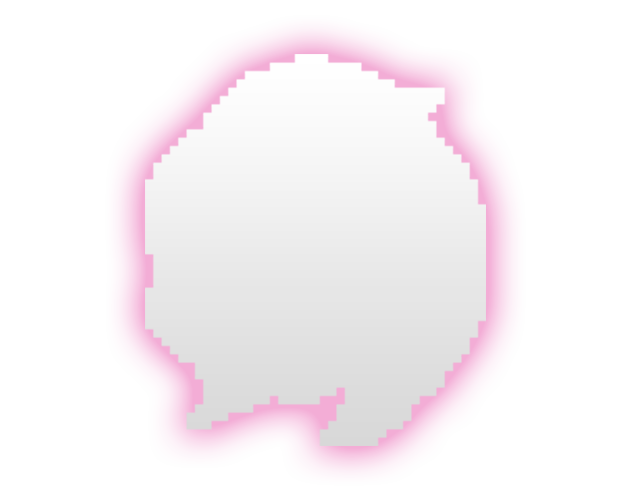
Leave a comment
Log in with itch.io to leave a comment.